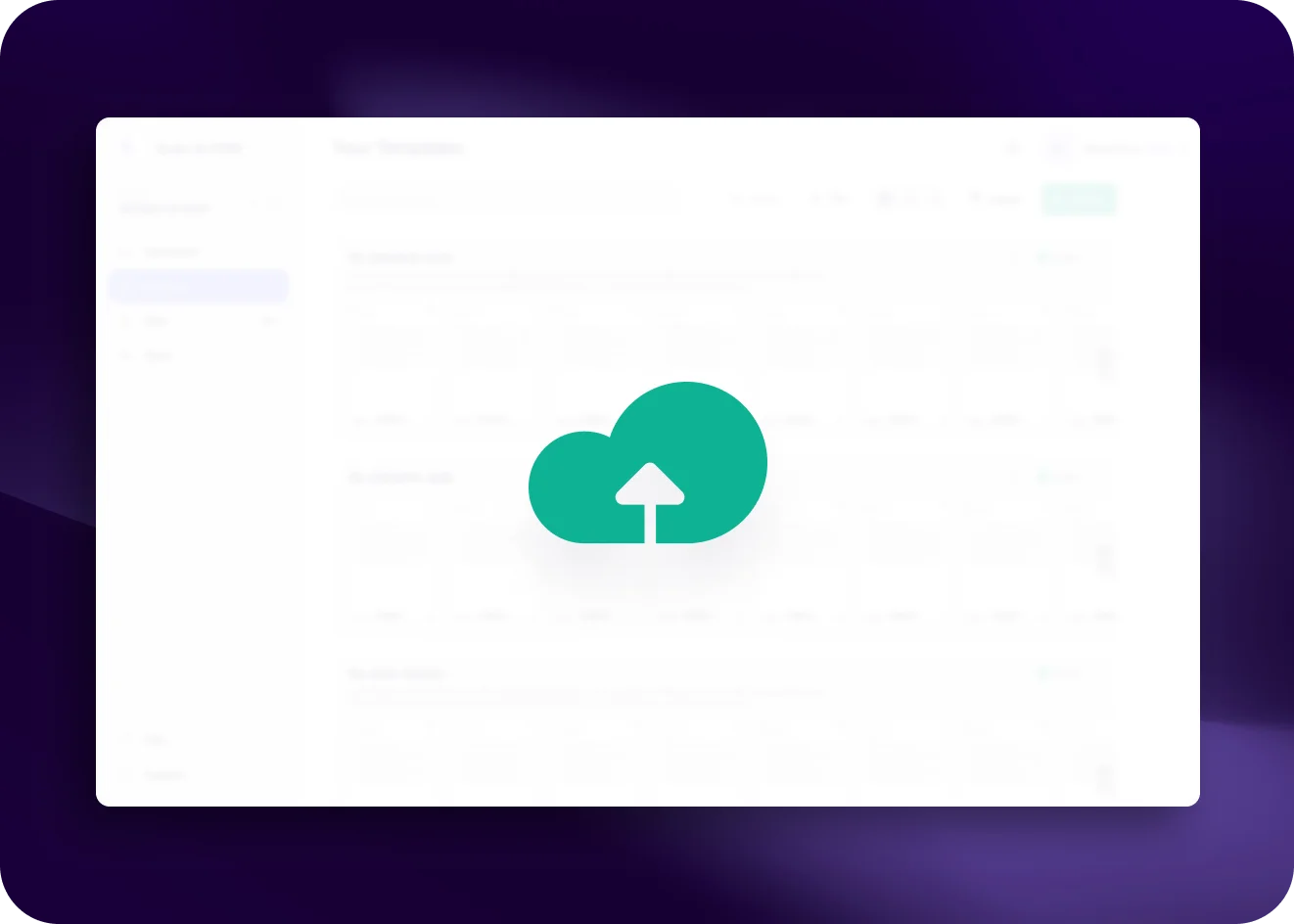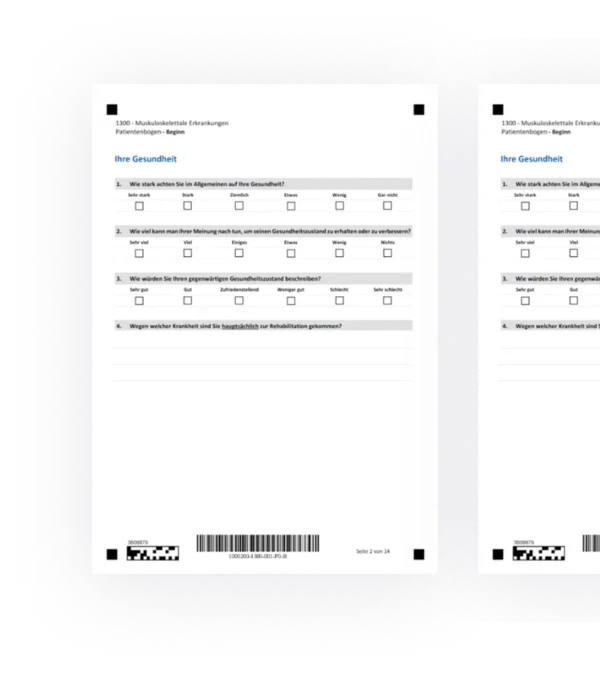Unlock E-Health
with ScanToFHIR
Digitize paper forms effortlessly with ScanToFHIR—fast, precise, and seamlessly integrated for automated, error-free data capture and instant E-Health access, no IT expertise needed!
-
Individuals, Facilities and R&D
Designed for anonymous surveys and web-based data processing, ScanToFHIR is the ultimate tool for paper-based surveys in medical care and R&D
-
System Integrators
Speed up your survey processing by our automatic alignment, sorting and validation of incoming paper returns and seamlessly integrate processed data into your downstream systems
Here's how it works

Online to offline and back
ScanToFHIR seamlessly transforms paper-based surveys into structured FHIR data.
Learn Moresurvey documents based on your templates or use existing from marketplace
your paper returns effortlessly by using a phone, drag-and-drop or our API's
and automatically align, sort, validate your data and presents the results for your review. Correct and approve the results in a convenient way
your questionnaire results with just a few clicks or transfer them securely via APIs to your downstream systems
Technical
excellence

Quickly convert your scanned documents into digital format using our high-speed OCR processor. Our technology ensures accuracy and efficiency, making it easy to digitize large volumes of paper-based information.
Manage all your data at a glance. STF is designed for large teams and organizations, enabling you to create users and assign them to specific projects. With robust access control, employees can focus on their tasks while supervisors monitor project progress seamlessly.
Leverage powerful integration tools to incorporate processed data into your IT environment. Ensure smooth data flow and interoperability, enhancing your organization’s efficiency and productivity.
-
FHIR-based platform
Differentiate your brand with STF's white-label options. From branded surveys to personalized communication, every interaction resonates with your brand identity, strengthening trust with your audience.
-
Secure hosting
Your data is protected in an ISO27001 certified Data Center, providing peace of mind knowing that stringent security measures are in place to safeguard your information.
-
Seamless integration
Our API enables effortless integration with your existing systems, delivering a streamlined solution without unnecessary complexity, and ensuring a smooth transition to digitalization.
ScanToFHIR Plans
Want to get more out of Scan to FHIR? Subscribe to one of our professional plans.
billed monthly
For individual users and small organisations
Add STF Plan- 3 projects
- 15 templates
- 3 account
- 50.000/year Maximum responses
- 500MB Assignable memory
billed monthly
For organisations with multiple projects and teams and bigger data streams
Add STF Plan- 10 projects
- 99 templates
- 20 accounts
- 1.000.000/year Maximum responses
- 3GB Assignable memory
Run your individual app copy on your environment (or let us provide one)
Add STF Plan- unlimited projects
- unlimited templates
- unlimited accounts
- unlimited Maximum responses
- unlimited Assignable memory
| Number of projects | 3 | 10 | |
| Number of templates | 15 | 99 | |
| Number of user accounts | 1 | 20 | |
| Maximum responses | 50000/year | 1000000/year | |
| Maximum responses | 500MB | 3GB | |
| Email support | |||
| ISO27001 certified data center (hosted in Germany) |
| Access management for projects and users | |||
| Processed data at a glance |
| Create STF template from PDF and FHIR specification | |||
| Build-in FHIR editor | |||
| Layout templates faster with auto-alignment, copy/paste and drag&drop functionality | |||
| Import & Export STF templates | |||
| Mass print with unique identifier (DataMatrix) | limited to 20 per execution | ||
| Customize print docs with your own data |
| Checkbox, number and text detection | |||
| Auto-Sorting and Auto-aligment of Documents | |||
| Automatic Document Identifier Detection (DataMatrix) | |||
| Deep Analytics on Processed PDFs | |||
| Validate scans against FHIR specification | |||
| Error Reporting and Analysis | |||
| Human in the Loop (HITL) for 100% Accuracy | |||
| Manage accuracy for number detection by treshold settings | |||
| Use customised and advanced OCR functionality |
| Upload PDF files (scans) via user interface | |||
| Import PDF files (scans) via API | |||
| Download results as FHIR | |||
| Use ScanToFHIR app for document capturing | |||
| Download results as CSV | |||
| Data export to SPSS, SAS (Mid 2025) | |||
| Data export to MS Azure Health (Mid 2025) |


Sign Up for free
Get demo subscription for 30 days:
- get a project for your trial period
- print survey documents
- get FHIR results
- have fun
Get what’s lacking
Check available templates, their preview, description, price and number of usage. Choose what suits your needs best.
Get what you need: scanners, paper
Popular Templates
The most in-demand solutions for your needs
Hear it from our clients
Want to get more out of Scan to FHIR? Subscribe to one of our professional plans.

Frequently asked questions
The easiest way is to create a demo account and try to create a template, print it out, fill it in, upload it to the system and view the validation. More information on our Youtube channel
You don't need your own FHIR template to get started. Simply upload your PDF file and automatically create an electronic version of the questions and answers and position them on the layout. The system automatically generates a FHIR template in the background. However, if you have FHIR templates, you can of course also use them when creating templates. The system will read all questions and answers from the FHIR template and make them available to you for designing the layout. You can change the existing template in the system at any time and the system will update the FHIR template for you in the background.
ScaToFHIR is cloud-based and you don't need to install anything. All software updates and new features are made available immediately to all customers on the Demo, Basic and Pro plan.
Pro plan customers have the option of sending the PDF files to the system via an STF agent. The STF agent is an auxiliary tool that runs on customer infrastructure and must be installed and configured accordingly. More details: Integrators Guide

Contact Us
We’re here to assist with your inquiries promptly